February 2011 • Volume 14 • Number 3 • Pages 8-9
By Kimberly Lightle
How do you differentiate instruction? We asked the Middle School Portal 2: Math and Science Pathways project (http://msteacher2.org) 21st Century Teacher Leaders about their favorite tech tools for differentiating instruction. Here's what they had to say:
Todd Williamson is a National Board Certified teacher (early adolescent science) at Broad Creek Middle School in Newport, North Carolina. He teaches seventh grade science.
A key to differentiating instruction is having a multitude of strategies to use with students on different learning paths. The strategy that works brilliantly with a few students might self-destruct with another group.
Jumping from one strategy to another on our laundry list of differentiation practices is time-consuming and frequently inefficient. When working with middle grades students, it's important to recognize that they are developing the ability to advocate for themselves and can have some level of input into the strategies that best help them learn.
The Internet offers students a plethora of tools to use according to the situation. Just as a carpenter uses a broad range of tools in the construction of a house, our students should have a broad range of options for demonstrating their learning. Here are few that I especially like.
MakeBeliefsComix.com allows students to create a short comic strip. There are many characters to choose from, each featuring four different expressions. Students can add speech or thought bubbles, resize characters, add items to each frame, and e-mail their finished comics to their teacher. Alternatively, students can print out the comic strips and color in background objects to get their point across. This is a great entry point for students who claim they "can't draw."
VoiceThread.com encourages group conversations around images. Students or teachers can post images to the thread and other users can add text, spoken, or videoed comments about the images. This way students can discuss a topic asynchronously and perhaps even across multiple classes.
Animoto.com and JayCut.com provide for video creation and editing, respectively. Using Animoto, students create professional-looking video slideshows set to music in a short amount of time. Students can upload images, add text slides, and select music, then let Animoto do the rest. With JayCut, students work with short video segments and edit them online, much like Windows MovieMaker but without the platform issues, since it's a web-based tool.
Rather than giving students a couple of options, the Internet and technology tools offer infinite potential if we just take the time to explore and let our students discover what works best for them.
To read more: http://www.nmsa.org/Publications/MiddleGround/Articles/February2011/Article3/tabid/2328/Default.aspx
This is a great middle level publication...I recommend getting it!
Source: Middle Ground Magazine
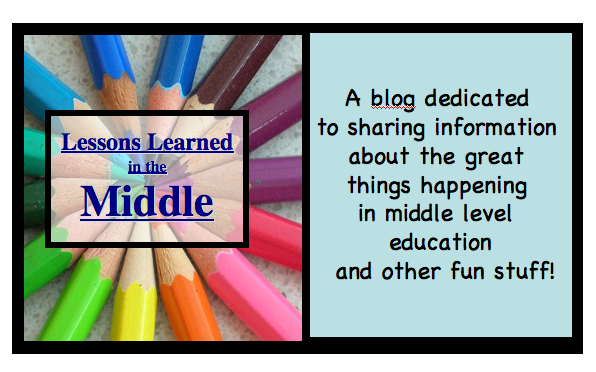



















1 comment:
MakeBeliefComix was used by Jeanette last year and I have used it this year. Just thought that you'd like to know.
Post a Comment