By Tom Miller, Community Technology Executive - OneCommunity
August 30, 2011
August 30, 2011
It’s the first day of school and time for parents to do some homework to get ready for the coming school year. A few minutes of prep now will alleviate a great deal of stress when it comes to homework, projects, school communications and snow days. Follow this three-step process to ensure a happy, safe and productive school year:
Step One – What’s not in the backpack
Schools, libraries and even state boards of education have invested heavily in online instructional resources. Spend a few minutes on your school’s website (check your local library and state education websites, as well) and bookmark their online resources. Some sites may require a special code or login that is specific to the school. If you’re having trouble locating the info, shoot an email to the school’s librarian/media specialist or tech teacher.
Over the years, I’ve worked in multiple districts that have provided amazing online tools for parents to assist with their child’s learning, and sadly almost all of the resources were extremely underutilized. Keep an eye out in your child’s backpack or take-home folder or the school’s newsletter for information on what online resources your school provides.
It would also be a good idea to take a quick look at your child’s textbooks to note the publisher’s website. Many publishing companies are providing online supplemental resources for their textbooks that include simulations, review/test prep and interactive learning resources.
Step Two – Keep in touch
Schools continue to develop strategies for improving home/school communication. As a parent, it’s important that you identify the means and methods by which the school will communicate and develop a respectful rapport with your child’s teacher(s) to ensure good communication.
Email is the most common form of parent/teacher contact. It’s quick and efficient and should be used for general communication. If you have sensitive issues, they are best addressed with a phone call or a scheduled personal visit. Also, keep in mind that teachers are in class all day. A respectful 24 hours should be factored into any expectation for a teacher email reply.
Many schools are launching parent portals or interactive learning environments in which parents, students, and teachers can communicate about all aspects of the learning and school process. If your school is employing one of these systems, spend a few minutes on the site’s tutorial so you know how to use it properly and review the goals and purposes that the school has for providing the portal. If you have a smart phone, you might want to visit its “app” store to see if the portal has a mobile version.
Schools have also jumped on the social media bandwagon. Check to see if your school or child’s teacher has a Facebook page or Twitter feed. Schools are also publishing their news and updates as RSS feeds, allowing you to keep up-to-date with all of their info through a simple RSS reader.
Step Three – Prep for that snow day
Schools are utilizing a variety of notification technologies to communicate school closings, changes in schedules and other events and notices. Your school may have an IVR (Interactive Voice Response system) that can make phone calls and send text messages to notify parents about school closings, special events and other info. Some schools have email distribution lists to provide alerts and other information. I also find it helpful to visit a trusted local TV or radio station’s website and sign up for their “school closing” alerts.” Practice accessing the site a few times before that first big storm to avoid that blurry-eyed, 5 a.m., fumbling-in-the-dark web search to see if the kids will get to sleep in….
Of course, it goes without saying that if you have problems with any of these technologies, ask your child for some technical assistance. Have a great school year!
These are great tips. I encourage all WLMS parents, guardians and friends to check-out our website for resources and support for our students. Here is the link to our site: http://wlms.hcpss.org/
Also check out egenio for other blog posts about the use of technology in educational settings: http://www.egenio.com/About-eGenio.aspx
Blogger Note: Tom is the former Technology Officer of the Howard County Public Schools and a wonderful educator that I had the pleasure to work with in the past.
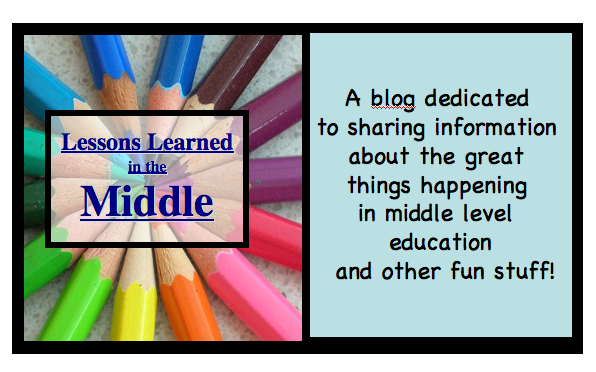


















No comments:
Post a Comment